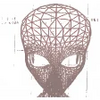Create great DHTML hierarchical menus
Create great DHTML hierarchical menus
Vote: (3 votes)
Program license: Trial version
Developer: Coalesys
Version: 4.0.92
Works under: Windows
Vote:
Program license
(3 votes)
Trial version
Developer
Version
Coalesys
4.0.92
Works under:
Windows
WebMenu Studio is a powerful and versatile tool designed for the creation of dynamic hierarchical menus for websites. With its robust feature set and compatibility with various web browsers and operating systems, it is an ideal choice for web developers seeking to enhance their sites with professional, eye-catching menus.
Comprehensive Browser and Platform Support
One of the standout features of WebMenu Studio is its ability to automatically detect and produce a suitable DHTML menu for a wide array of web browsers, including older versions. Whether users are accessing a website through Internet Explorer, Netscape Navigator, Opera, or contemporary Gecko-based browsers like Mozilla Firefox, they can expect seamless menu functionality. This cross-platform capability extends to operating systems such as Windows, Mac, and Linux, ensuring broad compatibility and uniform user experience across various environments.
Feature-Rich Client-Level DHTML
WebMenu Studio impresses with its gamut of client-side features that cater to the needs of both developers and end-users. Its adherence to XHTML and HTML standards allows menus to operate within pages crafted in XHTML 1.0 or HTML 4.0, guaranteeing up-to-date compatibility. Furthermore, keyboard access and arrow key navigation are supported on many modern browsers, making the menus accessible to those who prefer or require keyboard control.
The menubar object offers developers great flexibility, providing static, floating, dragging, or docking behaviors for both vertical and horizontal layouts. There is even scope for customized popup integration, permitting developers to spawn menu groups via HTML controls, deciding the positioning and triggering of the menus.
Enhanced Navigation and Customization
The intelligent window positioning ensures menu visibility at all times by repositioning to accommodate screen size and prevent clipping. Additionally, when the content of a menu group exceeds the screen space, the scrollable groups feature introduces scroll buttons, enabling users to navigate through the extended menu content effortlessly.
WebMenu Studio conquers the challenge of integrating menus into web designs through endless customization options. Colors, sizes, borders, fonts—all these aspects are highly customizable, offering developers the leeway to visually sync the menu with the project's aesthetic without compromising branding.
Unique Solutions to Browser-Specific Issues
The program's innovative technique to 'cover' IE select boxes is noteworthy. By overlaying the MenuBar and groups on top of IE windowed objects (like select boxes and iframes), WebMenu Studio circumvents a common issue on IE versions 5.5 and above, obviating the need to hide those objects.
Interaction and Event Handling
Custom client-side events transcend simple URL navigation. Developers can invoke custom JavaScript functions in response to user interactions, such as clicking on an item or MenuBar button. This opens up a realm of interactive possibilities, from dynamically updating the webpage to calling complex scripts, all triggered from the menu interface.
Pros
- Supports a wide range of browsers and platforms, including legacy versions.
- Adheres to current web standards with XHTML and HTML compatibility.
- Offers extensive keyboard navigation support for better accessibility.
- Includes a variety of layout and navigation options like static, floating, drag-and-drop menus.
- Provides intelligent automatic repositioning for menu visibility.
- High level of customization for seamless visual integration.
- Addresses common browser-specific issues, such as select box overlap in Internet Explorer.
- Enables advanced scripting through customizable client-side events.
Cons
- May require a learning curve for new developers due to its extensive feature set.
- Older browser support, while comprehensive, may not be necessary for all projects.
WebMenu Studio stands out as a robust solution for creating dynamic and customizable menus tailored to a wide range of browsers and devices, ensuring that users have a consistent experience across different platforms.